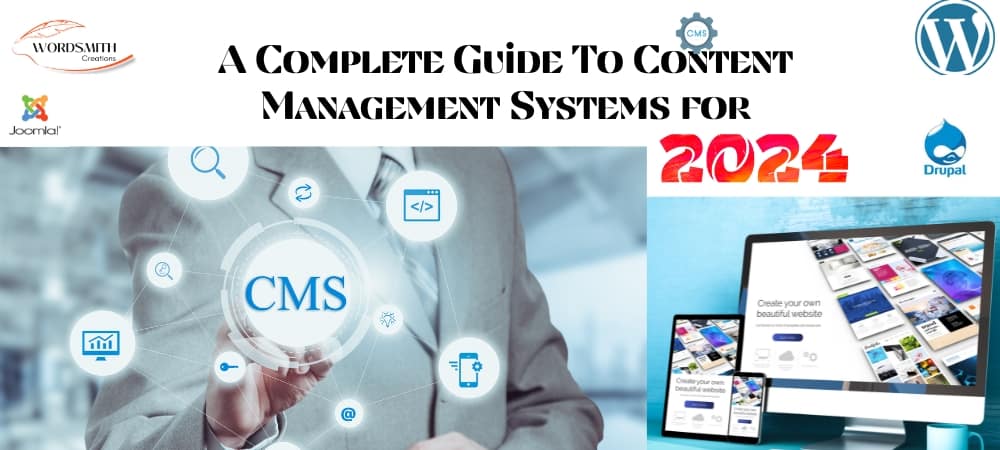
Introduction
In today's digital landscape, the ability to efficiently manage and publish content is paramount for any business aiming to thrive online. A Content Management System (CMS) emerges as the cornerstone for this essential capability, facilitating the creation, modification, and organization of digital content without the need for deep technical expertise. At its core, a CMS empowers users to focus on the quality and effectiveness of their content, streamlining processes and enhancing overall digital presence. Through intuitive interfaces and robust functionalities, these platforms support a seamless workflow for managing web content, ensuring that businesses can easily adapt to the ever-evolving demands of the digital ecosystem. Whether it's uploading blog posts, forming engaging eBooks, or disseminating press releases, a CMS stands as an indispensable tool in the arsenal of digital strategies, aiming to bolster visibility and engagement in the vast online arena.
What is a Content Management System?
A Content Management System (CMS) is a software platform designed to simplify the creation, editing, and publishing of digital content. By providing an intuitive interface, it enables individuals and businesses to manage their online presence without extensive coding knowledge. Whether for websites, blogs, or e-commerce platforms, a CMS facilitates a user-friendly environment for content organization and workflow management. It supports multiple users, allowing for collaborative efforts in content development and maintenance. Ultimately, a CMS optimizes the digital content lifecycle, making it a critical tool for enhancing web accessibility, engagement, and search engine visibility.
Examples of Content Management Systems
The landscape of Content Management Systems (CMS) is vast and varied, catering to different needs and objectives across the digital sphere. Below is a table showcasing some leading CMS platforms, highlighting their architecture types and how they are rated in terms of digital marketing effectiveness and digital commerce capabilities, according to Gartner's scoring system.
| Vendor | CMS | CMS Architecture | Digital Marketing Effectiveness Score (Gartner) | Digital Commerce Score (Gartner) |
| Adobe | Adobe Experience Manager | Traditional CMS | 3.93 | 3.71 |
| Sitecore | Experience Manager | Traditional CMS | 3.87 | 3.72 |
| WP Engine | WP Engine | Traditional CMS | 2.35 | 2.65 |
| Acquia | Drupal Cloud | Traditional CMS | 3.53 | 3.51 |
| Kentico | Kentico Kontent | Headless CMS | 2.35 | 2.70 |
| Magnolia | Magnolia | Traditional CMS | 2.52 | 2.69 |
| Bloomreach | Bloomreach Experience Manager (brXM) | Traditional CMS | 3.24 | 3.07 |
| SDL | SDL Tridion Sites | Traditional CMS | 2.77 | 2.72 |
| Episerver | Episerver Content Cloud | Traditional CMS | 3.47 | 3.35 |
| Oracle | Oracle Content and Experience Cloud | Headless CMS | 3.26 | 3.19 |
This table provides a snapshot of the CMS ecosystem, offering insights into how various platforms stack up against each other in supporting digital marketing and commerce initiatives. Whether you prioritize a traditional CMS for its comprehensive control and integrations or lean towards a headless CMS for its flexibility across different digital channels, there's a solution tailored to every business's unique needs and strategic goals.
Examples of Content Management Systems by Use Case
Different businesses have varying needs when it comes to managing their digital content. Below is a table that outlines common use cases for a Content Management System (CMS), the requirements for each, and recommended CMS solutions tailored to those specific needs.
| Use Case | Requirements | Recommendation |
| Microsites | i) User-friendly backend ii) Readily available plug-ins or extensions iii) Easy to use | WordPress |
| Regular Content Websites | i) Advanced CMS features like creating pages, articles, polls, and surveys ii) Basic design or branding | Joomla |
| Massive Content, Multiple Webmasters | i) A significant number of pages with community features ii) Highly secure | Drupal |
| Enterprise Portals | i) Manage multiple websites from a common CMS ii) Multiple user types iii) Social networking and e-commerce features integrated | Kentico |
This table serves as a guide for selecting a CMS based on specific operational needs and strategic objectives. Whether it's for a small-scale project like a microsite or a large-scale operation such as an enterprise portal, the CMS you choose can significantly impact the efficiency of your content management process and the success of your online presence.
Types of Content Management Systems
In the evolving digital landscape, Content Management Systems (CMS) play a pivotal role in facilitating the management and dissemination of content across various platforms. These systems are designed to cater to different needs, ranging from web content management to digital asset management, each offering unique features and functionalities. Here, we explore the primary types of CMS and their distinct characteristics.
Web Content Management System (WCMS)
A Web Content Management System (WCMS) is a software solution that allows users to create, manage, and publish content on the web without requiring technical knowledge of web programming or markup languages. WCMS platforms are widely used for their versatility in building and maintaining websites. They can be categorized into:
- i) Open-Source Content Management System: These platforms are available freely and can be modified by anyone. Open-source CMSs are highly flexible, allowing for extensive customization. Examples include WordPress, Drupal, and Joomla. They offer a cost-effective solution for individuals and businesses looking to establish an online presence with full control over their website’s design and functionality.
- ii) Commercial Content Management System: Unlike open-source solutions, commercial CMSs come with a licensing fee. They are developed and maintained by a single company, offering dedicated support and updates. Commercial CMSs often come with out-of-the-box features that are tailored for specific business needs, making them suitable for organizations looking for reliability and comprehensive support.
- iii) Custom Content Management System: Custom CMSs are built from scratch to meet the specific requirements of a business. They provide a high level of customization and are designed to integrate seamlessly with existing business processes and applications. Custom CMS solutions are ideal for organizations with unique needs that cannot be met by off-the-shelf systems.
Digital Asset Management System (DAM)
Digital Asset Management Systems (DAM) focus on the storage, organization, retrieval, and distribution of digital assets such as images, videos, audio files, and documents. DAM systems are essential for organizations that manage a large volume of digital media, enabling efficient access and control over these assets.
Benefits of Digital Asset Management Systems
- Centralized Repository: DAM systems offer a single source of truth for all digital assets, making it easier to find, share, and manage content across the organization.
- Improved Collaboration: By facilitating easy access to assets, DAM systems enhance collaboration among teams, reducing duplication of work and ensuring brand consistency.
- Enhanced Security: DAM solutions provide robust security features, including access controls and permissions, to protect sensitive assets from unauthorized access.
Enterprise Content Management System (ECM)
Enterprise Content Management Systems (ECM) are comprehensive platforms that manage an organization’s entire content lifecycle, from creation to archival. ECM systems help businesses capture, store, manage, and deliver content and documents related to organizational processes. They are designed to improve efficiency, compliance, and information governance within enterprises.
Component Content Management System (CCMS)
A Component Content Management System (CCMS) manages content at a granular level, such as words, sentences, paragraphs, and images, rather than entire documents or pages. CCMS is particularly useful for organizations that need to publish content across multiple channels and formats. It enables the reuse of content components to ensure consistency and reduce the effort required to update information across different platforms.
In summary, the selection of a CMS should be based on the specific needs and goals of an organization. Whether it’s managing web content, digital assets, enterprise-wide information, or component-based content, there’s a CMS designed to address those challenges, facilitating efficient and effective content management strategies.
Content Management System (CMS) Features
A Content Management System (CMS) comes packed with an array of features designed to streamline the creation, management, and optimization of digital content. Key features include:
- Intuitive User Interface: Ensures ease of use for content creators and managers, regardless of technical expertise.
- Content Creation and Editing: Provides tools for creating and formatting content directly within the platform.
- Content Organization: Offers capabilities to categorize and tag content, making it easy to manage and retrieve.
- SEO Tools: Integrates features to enhance search engine visibility, such as metadata management and URL optimization.
- Multi-language Support: Facilitates the creation and management of content in multiple languages to reach a global audience.
- Extensibility: Allows for the addition of custom plugins and modules to extend functionality.
- Security Measures: Implements robust security protocols to protect content and user data.
- Multi-Channel Publishing: Enables content to be published across various platforms and devices seamlessly.
- Workflow Management: Supports the definition and automation of content workflows, ensuring efficient content approval processes.
- Analytics and Reporting: Provides insights into content performance, aiding in data-driven decision-making.
These features collectively empower organizations to maintain a dynamic and engaging online presence, catering to the needs of a diverse audience.
Benefits of a Content Management System
Implementing a Content Management System (CMS) offers a multitude of advantages that streamline operations, enhance digital presence, and foster engagement. Key benefits include:
- Efficiency in Content Management: A CMS simplifies the process of creating, editing, and publishing content, making it faster and more efficient, which is essential for keeping content up-to-date and relevant.
- No Technical Expertise Required: Users can manage their website content without needing to know coding or web development, making a CMS accessible to a wider range of users.
- Improved Collaboration: Multiple users can work on content simultaneously, improving collaboration and productivity among team members.
- Consistent Brand Image: Templates and standardization options ensure a consistent look and feel across the website, reinforcing brand identity.
- Enhanced SEO: Built-in SEO tools help optimize content for search engines, increasing visibility and driving more organic traffic to the site.
- Scalability: As business needs grow, a CMS can scale to accommodate more content, more traffic, and more complex configurations, ensuring the digital presence grows with the company.
- Security: Regular updates and robust security features protect against cyber threats, safeguarding the website and its data.
- Access Control: Role-based permissions and access controls ensure that only authorized users can edit content or access sensitive areas of the website.
- Multi-Channel Publishing: Content can be easily adapted and published across various platforms and devices, ensuring a consistent user experience everywhere.
- Analytics Integration: Integration with analytics tools provides valuable insights into content performance and user behavior, guiding strategy adjustments for better engagement.
In essence, a CMS is a powerful tool that facilitates a dynamic and efficient approach to managing digital content, enabling businesses to maintain a compelling and competitive online presence.
How Does a Content Management System Work?
A Content Management System (CMS) operates on a core principle of separating content creation from content presentation. This separation allows users without coding expertise to manage and publish content efficiently. Here's a simplified breakdown of how a CMS works:
- Content Creation: Users log into the CMS backend, a user-friendly interface, where they can create new content or edit existing content using text editors similar to word processing software. This process does not require any HTML or CSS knowledge.
- Content Management: Once content is created or edited, it can be saved within the CMS database. Here, it can be tagged, categorized, and organized according to the needs of the organization, making it easily retrievable and manageable.
- Content Publishing: Users decide when and how the content gets published. The CMS processes the content, applying predefined templates to ensure consistency in appearance. It then publishes the content to the front end of the website, making it visible to visitors.
- Content Modification and Updating: Content can be revised or updated at any time through the CMS backend. These changes are instantly reflected on the live website once republished, ensuring the site remains up-to-date.
- Site Maintenance: Beyond handling content, a CMS also offers tools for site maintenance tasks like menu creation, user management, and SEO optimization. It may also include features for customizing the design and integrating additional functionalities through plugins or extensions.
In essence, a CMS simplifies the complex process of web development and design, enabling users to focus on content quality and strategy rather than the technicalities of web publishing. This efficiency makes a CMS an invaluable tool for businesses and individuals aiming to maintain an active and engaging online presence.
Headless CMS vs. Traditional CMS
In the evolving world of digital content management, the distinction between Headless CMS and Traditional CMS is crucial for businesses tailoring their content strategy for a multi-platform digital ecosystem. Here's a comparative analysis of both in table form, focusing on their key characteristics, benefits, and typical use cases.
| Feature | Headless CMS | Traditional CMS |
| Definition | A CMS that only handles content backend operations without a front-end presentation layer. It provides content to various channels via APIs. | A CMS that combines content management and presentation in a single system, typically used to create and manage websites. |
| Content Delivery | Delivers content through APIs, making it accessible to any device or platform (websites, apps, IoT devices, etc.). | Delivers content primarily to a web-based interface, with limited flexibility for other platforms. |
| Flexibility | High flexibility in presenting content across multiple platforms. | Limited to web-centric delivery, with less flexibility for other platforms. |
| Developer Control | Offers developers full control over how and where content appears, requiring more development on the front end. | Provides out-of-the-box templates and themes, reducing the need for custom development. |
| Content Management | Focused solely on content creation and storage, allowing for a more streamlined content management process. | Integrates content management with design and layout features, which can be more convenient for users focused on website management. |
| Use Cases | Ideal for projects requiring content to be displayed across multiple platforms (web, mobile apps, smart devices, etc.) with custom user experiences. | Best suited for straightforward web content management needs, such as blogs, corporate websites, and e-commerce platforms with standard user experiences. |
| Scalability | Highly scalable due to its API-driven approach, allowing for easy integration with new platforms and technologies. | Scalability is often tied to the underlying platform and can be more challenging to adapt to new technologies. |
| Development Cost | Potentially higher initial development costs due to the need for custom development on the presentation side. | Lower initial costs due to built-in themes and templates, but customization can increase costs. |
| Time to Market | Can be longer due to the necessity for custom development on the consumer-facing side of each platform. | Typically quicker for web projects due to the availability of pre-designed templates and themes. |
Understanding the differences between Headless CMS and Traditional CMS helps organizations choose the most suitable content management solution based on their specific content strategy, target platforms, and user experience goals.
CMS vs. DXP: The Difference Between CMS and DXP
While Content Management Systems (CMS) and Digital Experience Platforms (DXP) share common ground in managing digital content, they cater to distinctly different needs in the digital landscape. Here's a detailed comparison between CMS and DXP in table form, highlighting their primary features, objectives, and use cases.
| Feature | CMS (Content Management System) | DXP (Digital Experience Platform) |
| Core Functionality | Primarily focuses on managing and publishing content across web pages. | Extends beyond content management to offer comprehensive tools for creating, managing, and optimizing digital experiences across multiple channels. |
| Target Use | Best for straightforward content management needs, such as blogs, informational websites, and basic e-commerce sites. | Suited for complex digital ecosystems requiring personalized experiences across web, mobile, IoT, and beyond. |
| Integration | Integrates with external systems to some extent but is primarily focused on content delivery. | Designed to integrate seamlessly with a wide array of digital tools and platforms, from CRM and e-commerce systems to marketing automation and AI analytics. |
| Personalization | Offers basic personalization capabilities through plugins or extensions. | Provides advanced personalization and customer journey mapping tools to deliver tailored content and experiences to users. |
| Scalability | Can scale to handle increased content and traffic, but may be limited in scope to web-centric scenarios. | Provides advanced personalization and customer journey mapping tools to deliver tailored content and experiences to users. |
| User Experience | Focuses on delivering content efficiently, with some customization options for the end-user experience. | Puts a strong emphasis on creating integrated and cohesive user experiences across all digital touchpoints. |
| Complexity and Cost | Generally simpler and more cost-effective for managing content-focused sites. | More complex and typically requires a larger investment, justified by its broad capabilities in enhancing customer experiences. |
| Typical Users | Content creators, marketers, and webmasters focusing on content-rich websites and blogs. | Large enterprises and organizations aiming to deliver sophisticated, cross-channel digital experiences to a diverse audience. |
The choice between a CMS and a DXP depends on an organization's specific needs, from simple content management to delivering a unified and personalized customer experience across multiple digital channels.
Wordsmith Creations: Your Partner for Website Excellence
At Wordsmith Creations, we're dedicated to helping you navigate the complexities of website development and content management. Our in-house CMS experts bring a wealth of experience across various platforms, ensuring your digital presence is not just functional but also dynamic and engaging.
- Diverse CMS Expertise: We boast a team of seasoned professionals proficient in multiple Content Management Systems. Whether you're looking for a custom solution or prefer to use mainstream platforms like WordPress, our specialists are equipped to deliver top-notch results.
- WordPress Web Development: Our expertise in WordPress web development stands unmatched. From designing elegant websites to implementing powerful plugins, we ensure your WordPress site is optimized, secure, and tailored to meet your unique business needs.
- Tailored Solutions: Recognizing that each business has its own set of challenges and goals, Wordsmith Creations provides personalized web development services. We craft solutions that resonate with your brand and engage your target audience effectively.
- Strategic Location: With our IT company based in Deoghar, Jharkhand, and a head office in Delhi, we are strategically positioned to cater to businesses across India. Our locations enable us to tap into diverse talent pools and stay connected with the latest digital trends.
Let Wordsmith Creations be your guide in the digital world. With our expertise in CMS and WordPress web development, we're here to ensure your website not only meets but exceeds your expectations.
Frequently Asked Questions (FAQs)
What is a CMS?
A CMS, or Content Management System, is a software application that enables users to create, manage, and modify content on a website without the need for specialized technical knowledge. It simplifies web content management, allowing for easy updates and management of digital content.
How does a CMS benefit my business?
A CMS can significantly benefit your business by streamlining content management processes, enabling quick updates, facilitating collaboration among team members, improving site maintenance, and enhancing SEO efforts. This leads to a more dynamic, up-to-date website, potentially increasing user engagement and conversion rates.
Can I use a CMS for e-commerce?
Yes, many CMS platforms are equipped with or can be integrated with e-commerce functionalities, allowing businesses to manage their online stores efficiently. These platforms can handle product listings, inventory management, shopping carts, and payment processing.
How do I choose the right CMS for my project?
Selecting the right CMS depends on your specific project requirements, including the nature of your content, the level of customizability needed, scalability, ease of use, and budget. It’s important to evaluate the features, flexibility, and support offered by different CMS platforms before making a decision.
Is it possible to migrate from one CMS to another?
Yes, it is possible to migrate from one CMS to another, but the complexity of the process can vary significantly depending on the platforms involved. Migration may involve moving content, redesigning the site, and re-implementing functionalities. Professional assistance is often recommended for a smooth transition.
Can a CMS improve my website’s SEO?
Many CMS platforms come with built-in SEO tools and plugins that can help optimize your website for search engines. Features like customizable URL structures, meta tags, and content categorization contribute to improved SEO performance. However, a strong SEO strategy should also accompany these tools for best results.
Do CMS platforms support mobile responsiveness?
Modern CMS platforms are designed to support mobile responsiveness, ensuring that your website adjusts seamlessly to different screen sizes and devices. This is crucial for user experience and SEO, as search engines favor mobile-friendly websites.
How secure is a CMS?
Security varies by CMS platform but most offer a range of security features to protect your website from common threats and vulnerabilities. Regular updates and maintenance, along with additional security plugins and adherence to best practices, can further enhance your site’s security.
Are there any open-source CMS options?
Yes, there are numerous open-source CMS options available, such as WordPress, Joomla, and Drupal. These platforms are free to use and customize, supported by active communities of developers. Open-source CMSs offer flexibility and a wide range of features but may require more technical expertise to manage and customize.
Can I customize a CMS to fit my specific needs?
Absolutely. One of the major advantages of a CMS is its flexibility. Many CMS platforms allow for extensive customization through themes, plugins, and modules. For more unique requirements, custom development can be undertaken to tailor the CMS to your specific needs.